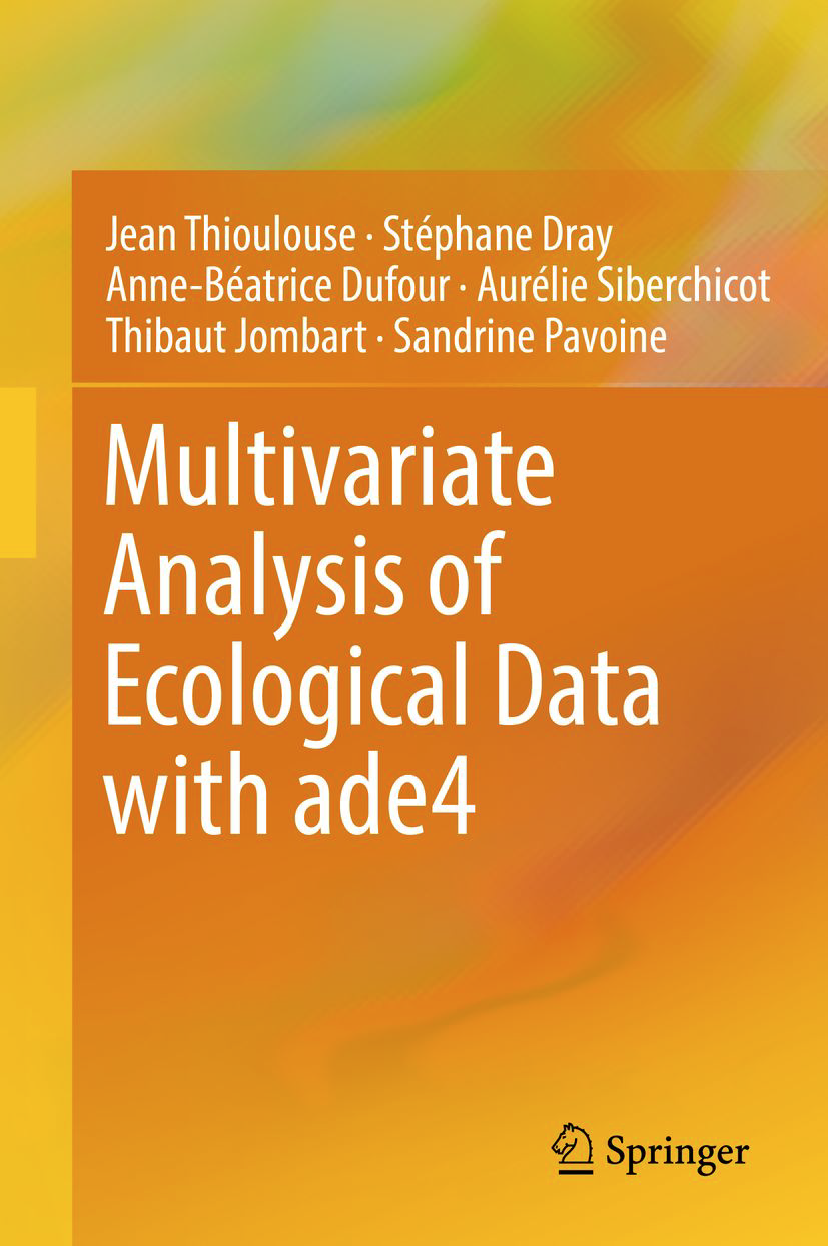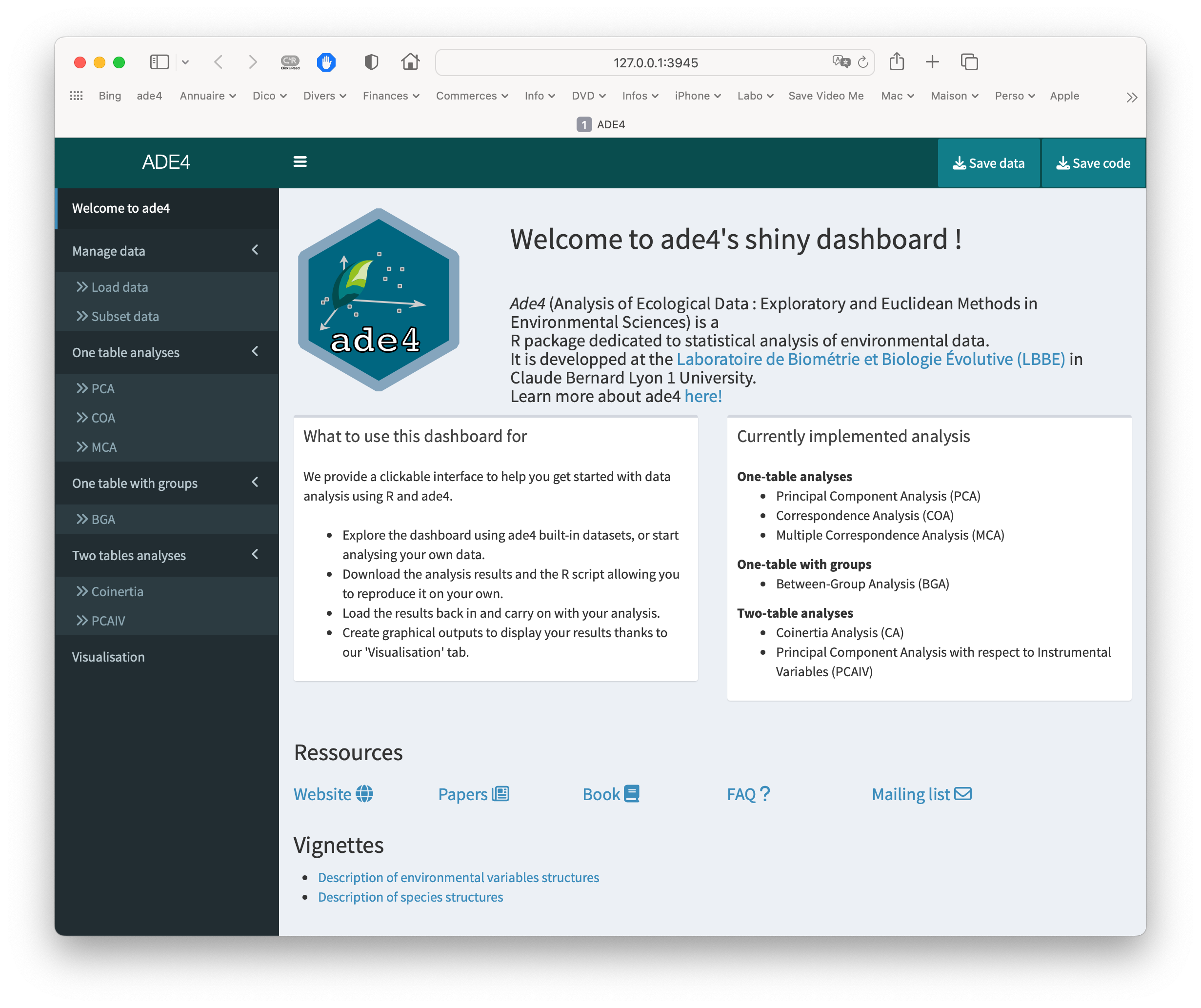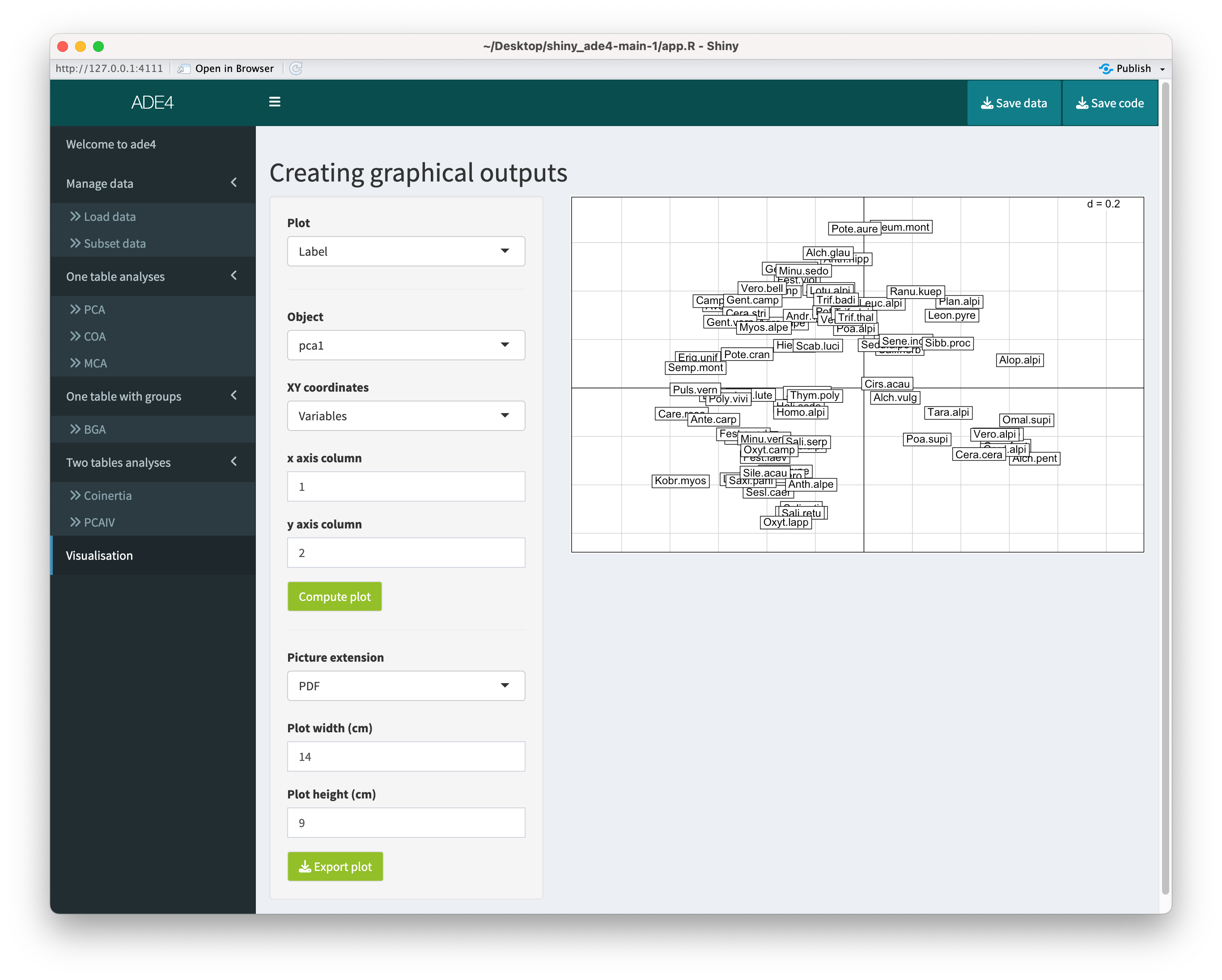Presentation
ade4 is a software developed in the Biometry and Evolutionary Biology Lab (UMR 5558) - University Lyon 1 for the Data Analysis of Ecological and Environmental data in the framework of Euclidean Exploratory methods, hence the name ade4.
ade4 is a package for the R software since 2002. It contains functions for exploratory multivariate data analysis and graphical display, many numerical data sets and bibliographic references. Simple one-table methods are described in Chessel et al. (2004). Two-table and K-table methods are described in Dray et al. (2007). The theory of the duality diagram and its implementation in ade4 are discussed in Dray et Dufour (2007).
A book in the Springer Series in Statistics collection, “Multivariate Analysis of Ecological Data with ade4” presents the package. The examples and the graphs in this book can be reproduced online here.
The ade4shiny dashboard allows you to use the basic functions of the ade4 package online, directly in your browser: no need to install R and the necessary packages on your computer. ade4shiny
If you use ade4, please consider citing these references !
Getting started with ade4
Installing ade4
This page explains how to install the ade4 package in R.
List of function references
You can also find a list of functions available to users on the reference page.
Other resources
Check out the ade4 book and its shiny application for a complete introduction to the package and to rerun the code present in the book. You can also check these bibliographic references to help you understand ade4 methods.
Note for nostalgics 😉 : the old ade4 web site is still available here: http://pbil.univ-lyon1.fr/ADE-4/.
Using ade4 online: the Shiny app
Consider giving a try to our shiny app, developed to allow you to run an analysis without having to write your own script: ade4shiny. You will be able to download the R script used to generate the results as well as the analyses outputs and graphical representations.
Getting help: FAQ & Mailing list
You can also check the FAQ section to check if your question has already been answered or ask for help on the ade4 mailing list adelist.